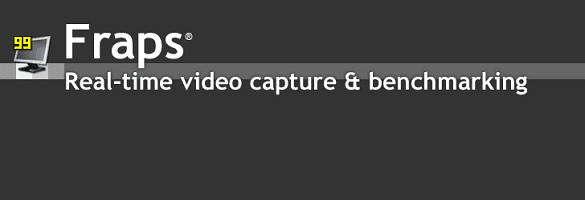
Merekam Aktivitas Game Online Dengan Fraps sepertinya sudah menjadi pengetahuan umum bagi para pembuat video secara langsung di komputer. Beberapa waktu ini, saya sedang bingung mengenai bagaimana caranya untuk Merekam Aktivitas Game Dragon Nest ketika saya ingin membuat sebuah tutorial untuk game tersebut.
Setelah mencoba mencari tahu mengenai aplikasi apa yang biasa digunakan oleh para pembuat tutorial game ini, akhirnya saya mendapatkan sebuah nama aplikasi yang cocok untuk Merekam Aktivitas Game Online yang kalian mainkan. Aplikasi tersebut bernama Fraps.
Merekam Game Online
Oia, sebelumnya saya belum memberi tahu kepada teman-teman ya apa sih aplikasi fraps itu? Nah, ini saya ambilkan sedikit deksripsi dari wesbite resminya http://fraps.com/ :
Fraps is a universal Windows application that can be used with games using DirectX or OpenGL graphic technology. In its current form Fraps performs many tasks and can best be described as:
- Benchmarking Software – Show how many Frames Per Second (FPS) you are getting in a corner of your screen. Perform custom benchmarks and measure the frame rate between any two points. Save the statistics out to disk and use them for your own reviews and applications.
- Screen Capture Software – Take a screenshot with the press of a key! There’s no need to paste into a paint program every time you want a new shot. Your screen captures are automatically named and timestamped.
- Realtime Video Capture Software – Have you ever wanted to record video while playing your favourite game? Come join the Machinima revolution! Throw away the VCR, forget about using a DV cam, game recording has never been this easy! Fraps can capture audio and video up to 7680×4800 with custom frame rates from 1 to 120 frames per second!
Nah, sekarang sudah tau kan Apa Itu Fraps & Kegunaannya ?? Untuk teman – teman yang masih bingung, bisa langsung mencoba aplikasi-nya dengan download di http://www.fraps.com/download.php dan silahkan di lihat pengaturannya setelah berhasil instalasi. FYI: teman – teman juga memungkinkan untuk menggabungkan aplikasi ini dengan Raidcall jika menginginkannya. Selamat Merekam Aktivitas Game Online Dengan Fraps.